
Set up your domain with a Google Workspace account
Everything your team needs to help run your business!

Google Workspace (formerly G-Suite) apps help teams of any size collaborate from anywhere with tools like Gmail, Calendar, Meet, Docs, Drive, Sheets, and Slides. Combining your domain with Google Workspace and a website builder has never been easier. LogoMaker offers all in one packagesOpens a new window that are easy to use to get your business completely online. Start with Google Workspace today for only $8.00/month.
Google Workspace
$8.00/mo

FREE Domain for 1 year
Secure your brand name with a free domain for the first yearBusiness collaboration solutions by Google
- Professional Gmail @yourdomain.com
- Calendar and Meet
- Drive, Docs and Sheets
- 30GB of storage
- Share and manage across devices
- LogoMaker support team
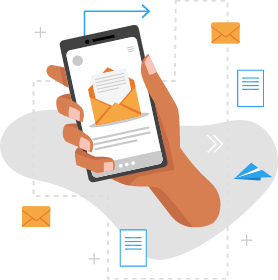
How to create a Google business email account with LogoMaker:
- 1. Select the Google Workspace product
- 2. Proceed to check out
- 3. Select theFREE domain you would like to register
- 4. Select the email address you would like using the domain you selected
- 5. Login to your new inbox
Your Google Workspace account includes many features to help run your business
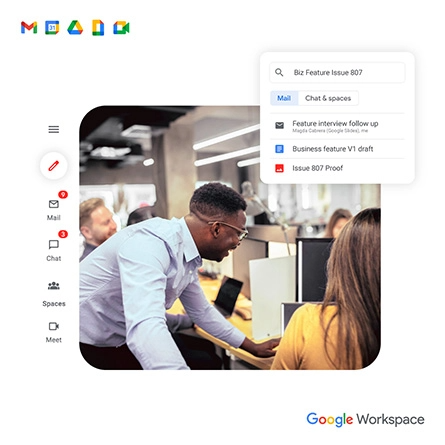
Custom business email addresses with Gmail for business
Google business email on @yourdomain can help you build trust with your customers. The latest Gmail offers secure, ad-free professional email, as well as chat, and voice or video calls. Gmail is fully integrated across all Google Workspace apps, so you can collaborate and share files across your business with ease and security.
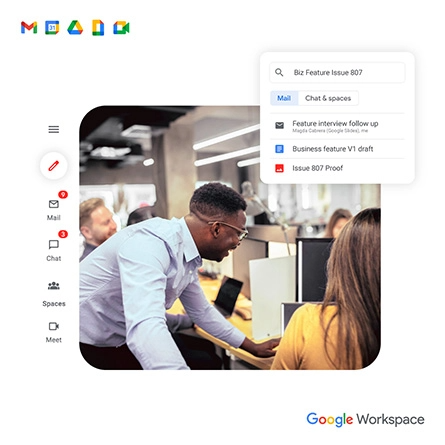

Productivity
Collaborate productively using Google Docs
Create and edit documents from anywhere and with anyone. With Google Docs, multiple people can work on the same documents at the same time. Quickly collaborate on a Google Doc, Sheets, Forms, and more easily with anyone on any device. Google Workspace offers best-in-class document collaboration and storage.

Schedule
Schedule meetings with Google Calendar for business
Planning and scheduling across your organization or with customers has never been easier. Google Calendar offers business-class online calendars fully integrated across all Google Workspace apps, so you can schedule your meetings and use Google Meet for voice or video conferencing.


Storage
Manage your documents with Google Drive
Store any document safely with Google Drive and access your documents from anywhere on any device. Google Drive also allows you to easily manage how all your documents are shared. Start today with Google Workspace and get 30GB of storage per user.
Frequently Asked Questions
What is google workspace?
Google Workspace helps teams of all sizes connect, create, and collaborate. With apps like Gmail, Calendar, Meet, and Drive, teams can communicate and share documents easily. Google Docs, Sheets, and Slides allow multiple people to create documents, spreadsheets and presentations easily all at the same time.
Is google email for business free?
Google’s best-in-class business email, Gmail, is $8.00/month for a single email address @yourdomain. While Google does offer standard Gmail accounts for free, Gmail for Business provides a custom domain, additional storage, and an ad-free experience best for professional brands and businesses.
If I have Google apps for business, how do I add a new domain?
If you already have a Google Workspace subscription, you can add your domain to your Google Workspace account from your Google Admin console. To purchase a new Google Workspace account for your custom domain, enter your desired domain in the field above and continue to checkout. We’ll automatically help connect your new domain to your Goolge Workspace account.
Does Google Workspace allow multiple domains?
You can link individual domains with Google Workspace. Each domain should have an individual Google Workspace purchase in order to complete this. Purchasing your domain with LogoMaker is the easiest method since the domain is automatically linked to your Google Workspace purchase.
What is the difference between regular and business Gmail?
A regular Gmail account must end with the domain @gmail.com. For a more professional appearance for your business purchasing Google Workspace allows you to use all the functionalities of a regular gmail address with your domain of choice ex. [email protected] Not only does a business gmail account look professional but you also receive additional Google Drive storage and access to other amazing apps such as Google Meet.
